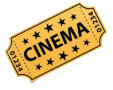Want to update Cinema HD to its latest version? Here is how to update Cinema HD on Android, Firestick, PC, macOS, Android TV box.
Cinema HD is one of the best app for watching movies & tv shows online, compatible with multiple devices like Android, Firestick, Windows, macOS, Roku and whatnot.
You just need to download the latest Cinema HD apk and simply install it on a compatible device. If you are looking to download & install Cinema HD on different devices, we already have tutorials.
Below are some of the popular devices with installation guides:
- How to Install Cinema HD on Firestick
- Download & Install Cinema HD on PC/Laptop
- How to install Cinema HD on iOS/iPhone
- Download Cinema HD v2 apk for Android
- Cinema HD on Roku Devices
- Fix Cinema HD buffering issue
Recently, Cinema HD got the latest update and if are looking to update the Cinema HD app, we are going to discuss everything about that here. Do not skip updating Cinema HD to the latest version as it comes with fixed bugs and improvements for smooth performance of the app.
If Cinema HD is not working, make sure you check out our guide on how to fix Cinema HD no data issue. Also, keep the app updated.
How to Update Cinema HD APK to Latest Version
If you see a new Cinema HD update notification on your device, you should definitely update it to the latest version. To update the Cinema HD app version, simply follow the steps mentioned below. Please see the screenshots for a better understanding:
1. If the latest Cinema HD update is available, you will see it in the notification. Simply tap on the notification.
2. It will ask to open it using the web browser. I am using Google Chrome, You can also use Google Chrome or any web browser to download the latest Cinema HD update.

3. Once you choose the web browser, you will see a file that you need to download. Simply tap on Download and proceed to the next step.

4. The latest Cinema HD update is now downloading and you can see that in the Notification area of your Android smartphone/tablet.
5. Once the download is completed, tap to open it.

6. Now you will the usual installation screen. Simply tap on install to update the latest Cinema HD version.
7. Once the installation is completed, tap on ‘Open’.
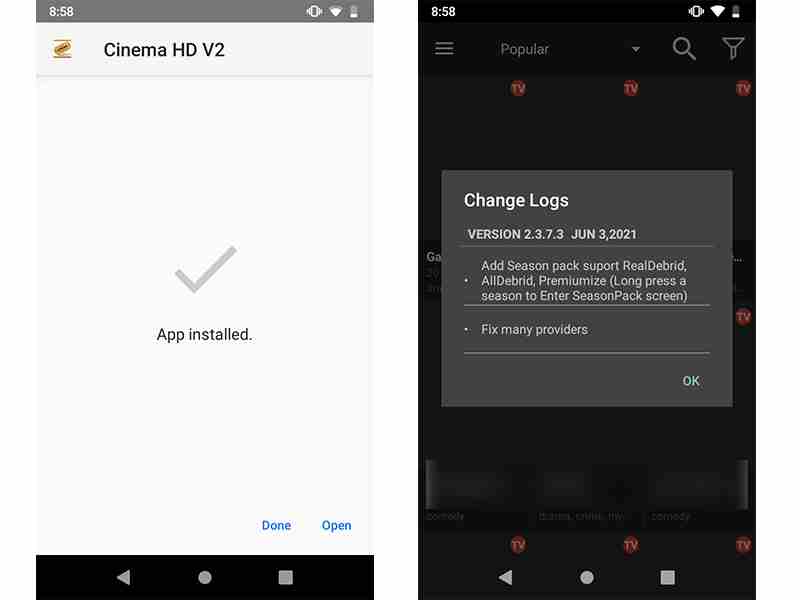
The latest Cinema HD update has been installed and on the first run, you will see the ‘Change Log’ where you can clearly see the new updates and recent update dates.
That is how you can update the Cinema HD app to the latest version. Although, you automatically get the notification about the availability of the latest version Cinema HD but if you are not seeing such a notification, you can check the Cinema HD update manually.
Simply open the Cinema HD app > Tap on Hamburger Menu at the Top-left Corner > Scroll a bit > Check for Update.
On tapping it, you will see the latest version of Cinema HD app and you can update it right away. Just like Android devices, you can also update Cinema HD on Firestick as well.
How to Update Cinema HD on Firestick?
Updating Cinema HD on Firestick is even easier. Once you open the Cinema HD on Firestick, you will see the notification box asking to update the Cinema HD to the latest version. Simply tap on Install to update the app. See below for step by step guide on how to update the Cinema HD app on Firestick with screenshots:
1. Open Cinema HD on Firestick. If a new version is available, you will see a box.
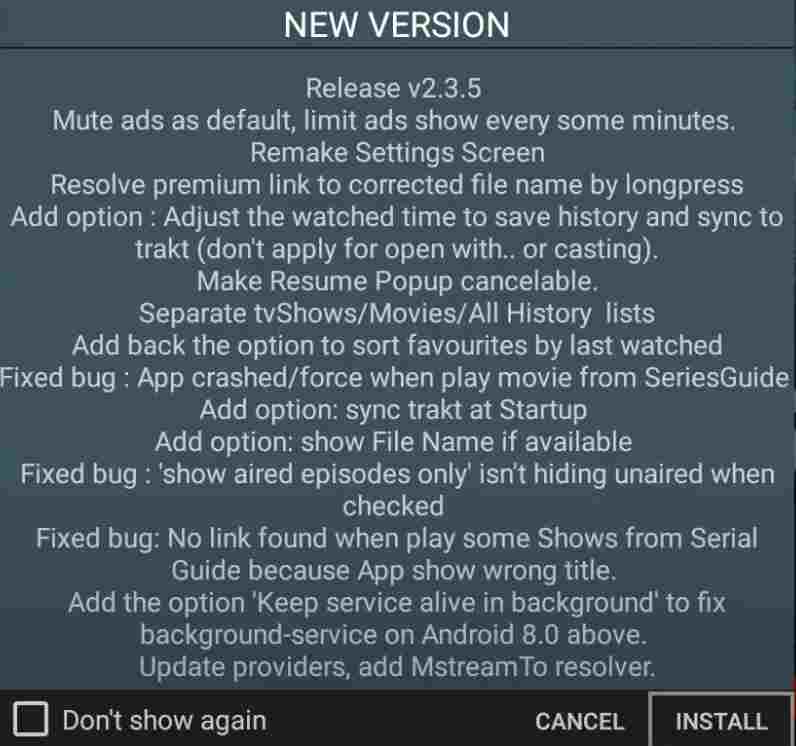
2. Tap on install.
3. It will start downloading the latest version of Cinema HD on firestick.

4. Once downloaded, simply install it.

That is how you can download the latest update of the Cinema HD app on Firestick. The process of updating the Cinema HD app is super smooth and easy. You don’t need to look anywhere else, if the update is available, you will get the notification on the screen and you can update Cinema HD on app to the latest version.
Update Cinema HD App V2 on Firestick & Android: Conclusion
The above-mentioned process of updating the Cinema HD app version is easy and you don’t need any sort of technical skills to update the Cinema HD app. Once you installed the Cinema HD latest version, you will get an uninterrupted smooth entertainment experience. In the same way, you can update Cinema HD on PC & laptops.
If you are facing any issues while updating Cinema HD latest version, you can try again or use the Cinema HD alternative. However, Cinema HD is a good app and there is no reason to switch to other apps. Try to update Cinema HD version once again or uninstall the app completely and download the latest Cinema HD apk. Once you got the apk, simply install it and you will get the latest update of Cinema HD.