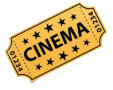Cinema HD keeps buffering and plays nothing, right? You are not the only one who is facing Cinema HD buffering issue. Although Cinema HD APK streams very smoothly but sometimes it just shows buffering and plays nothing.
There could be a couple of reasons that can lead to the cinema hd buffering issue but it can be resolved by changing some settings. We are going to give you some of the practical solutions that will help you in fixing Cinema HD buffering issue.
Simply follow these easy solutions one by one. There is no one foolproof solution to fix Cinema HD buffering issue and that is why you need to try each of them.
Fix Cinema HD Buffering Issue
Below are some of the practical ways that will help you fix buffering issue of Cinema HD. You can follow these solutions even if you are using Cinema HD on Firestick, Android TV box or on PC.
1. Update Cinema HD to Latest Version
No kidding but if you are using an outdated version of Cinema HD APK, no solution can fix the buffering issue of Cinema HD. The latest version of Cinema HD APK is 2.4.0 and if you are using anything lower than that version, it will lead to buffering issues because the developer is no longer working on an outdated version. Any bug in the old version will never get fixed.
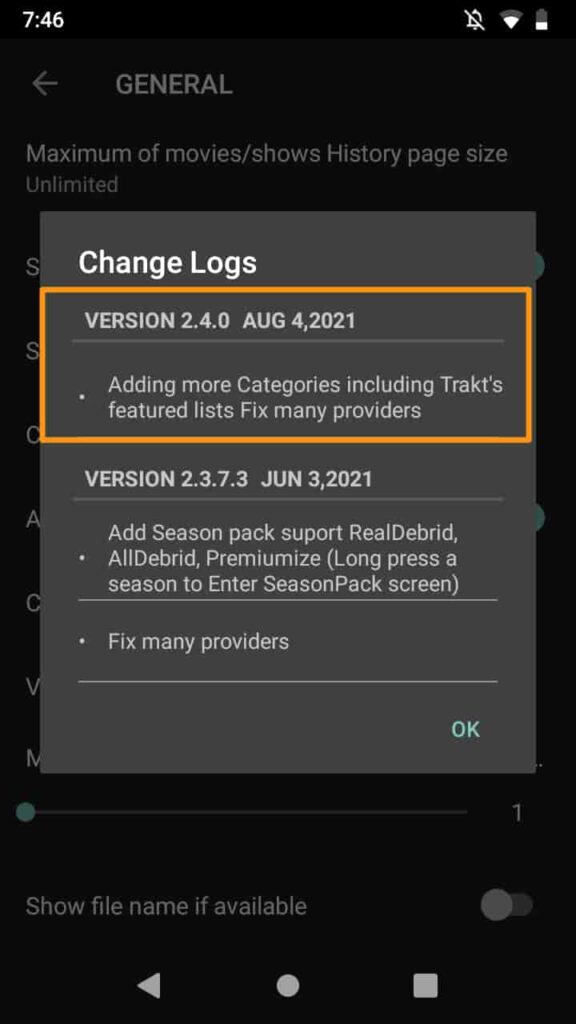
If you don’t have the latest Cinema HD APK, you can download latest Cinema HD APK here. Before installing a new version, uninstall an old version of Cinema HD APK and remove all the files related to Cinema HD APK. Once done with the uninstalling process, update Cinema HD to latest version. Just by installing the latest version will fix buffering issue of Cinema HD. If you already have the latest version, move to next solution.
2. Check Real-Debrid Account
Are you using Real Debrid with Cinema HD? Just log in to a Real Debrid account and check if you have an active account. We got so many emails asking for buffering issues and ended up at an expired Real Debrid account. If your account has expired, activate it again and it will fix the Cinema HD buffering issue.
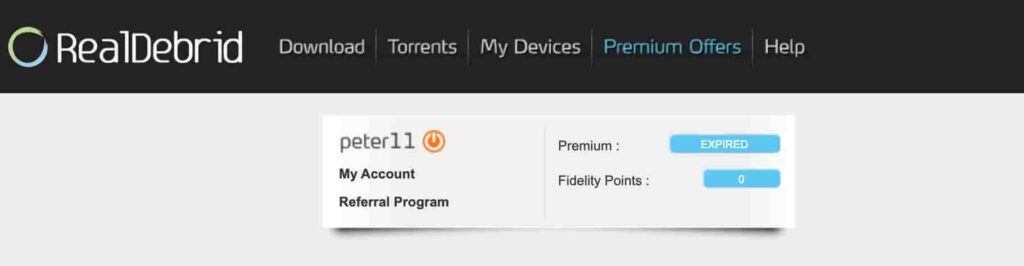
If Cinema HD showing buffering, check the Real-Debrid Twitter account for once. They keep their users updated about server maintenance and service outages. If they have any server halt at the backend, we have to wait for them to fix it.
3. Check Settings
If you have updated the Cinema HD APK version or using Real-Debrid, check your settings. If Real Debrid is down due to any reason, go to Settings > Accounts > Turn Off Show Debrid Only. It will show links outside Real Debrid and everything will go back to normal.
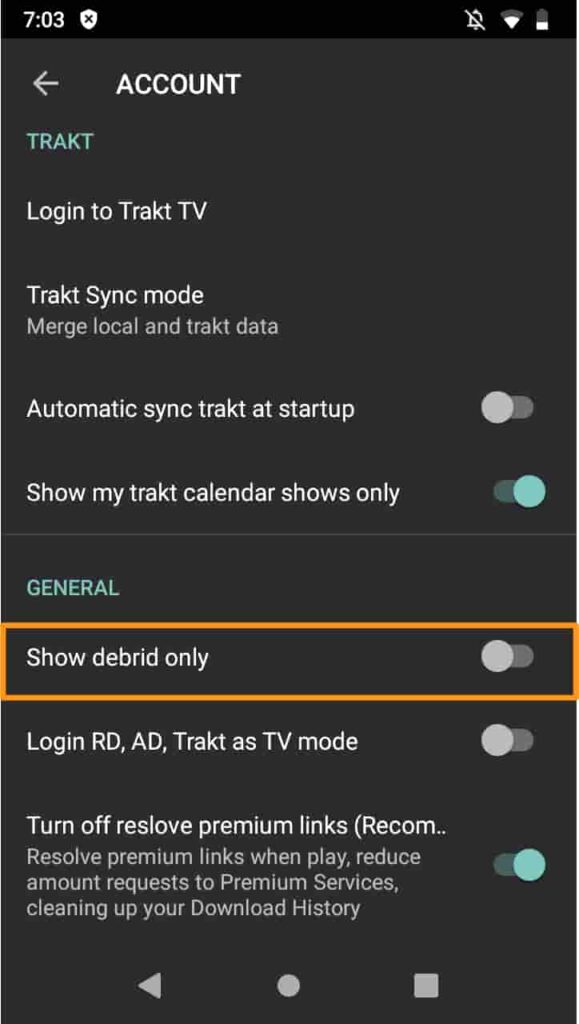
Before that, you are seeing Real-Debrid links only and if there is any outage in Real-Debrid service, your streaming experience will be ruined and the cinema hd keeps on buffering. You can turn on these settings once the Real-Debrid service is back.
4. Use VPN
VPN is a big help here. There are some geographical areas where links just don’t stream the content because they are blocked by your ISP. In that case, you need to use a VPN.
Please just don’t use the free VPNs as they log your activity and compromise privacy. Even Real-Debrid also recommends IPVanish VPN for a better experience.
IPVanish VPN is a highly recommended VPN. Other than IPVanish VPN, you can also use ExpressVPN which is also a reputed name in the VPN industry. VPN will bypass all the censorship and blockage by your ISP and will stream all the links without buffering issues on Cinema HD. Get IPVanish VPN here and Save upto 75%.

IPVanish VPN is compatible with Real-Debrid and is also recommended by Real-Debrid.

5. Change Video Player
Cinema HD allows you to change the video player for streaming links. There are high chance that video player is creating hindrances in streaming and giving you never-ending buffering on cinema hd. I would suggest you use MX Player with Cinema HD. It gives smooth streaming without long buffering. If you already using MX Player, go to Settings of your Android Smartphone and remove the cache of MX Player and then try again.
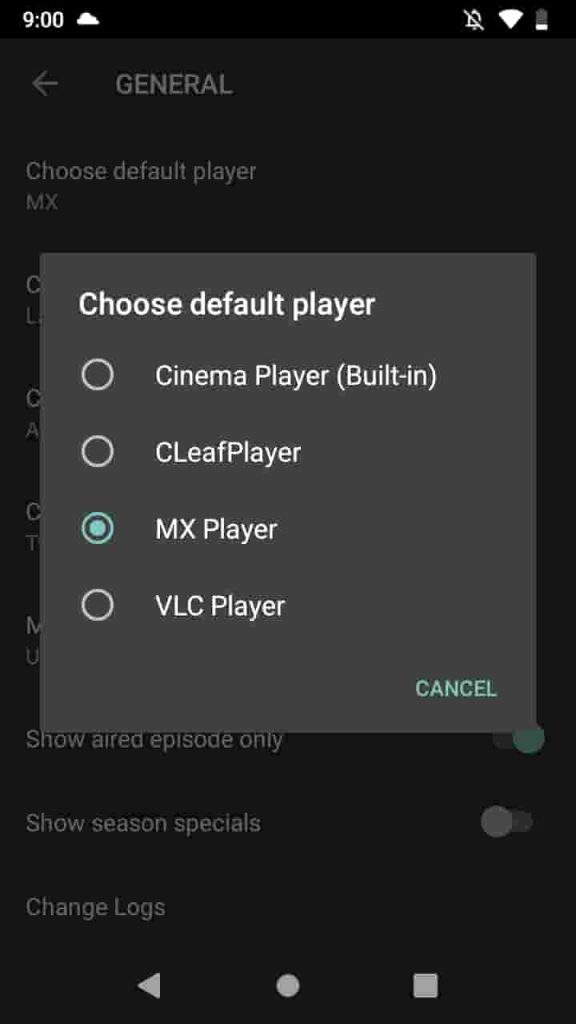
If you are using Cinema HD on PC, you should be using VLC Media Player with Cinema HD. Here is how to integrate VLC Media Player with Cinema HD. Once added, it will probably fix buffering issue of Cinema HD. Along with that, adding subtitles on Cinema HD will also get easy with MX Player and VLC Media Player.
6. Restart Router
Most internet users are connected via a Wi-Fi router. If you are using a LAN connection on a TV or PC, this is not for you but if you are accessing the internet via a Wifi router, restart the router, remove the router’s plug from the socket and wait for 30-45 seconds.
Plug the router back into the socket and connect your smartphone via wifi and start using Cinema HD. It might fix the Cinema HD buffering issue by now.
7. Use High-Speed Internet
This is not an issue for a lot of Cinema HD users but if your internet connection reaches the monthly data limit, your internet provider might limit your internet connection speed, in that case, you will see buffering even on YouTube. Every month, the limit resets and the internet speed comes back as per your internet plan.
Make sure you have a high-speed internet connection for buffer-free streaming on Cinema HD.
These are some of the practical ways that can help you in fixing buffering on Cinema HD. If Cinema HD still not working, you better restart your Android device and install Cinema HD APK version once again.
With that, you will also be able to fix cinema hd no data issue which is caused by the same reason. If you are not even able to get links on Cinema HD, you should definitely see our guide on how to fix Cinema HD No Data No Links issue.
Cinema HD Buffering Issue: Fixed
We hope that you have successfully fixed Cinema HD buffering and your Cinema HD is back in action by now. If not, wait for a few hours, there might be some internal issue at the backend and it will start working after a while. If you want a quick solution, here are Cinema HD alternatives that you can try.
For now, these are the only things we can do by ourselves. These solutions are good enough to solve Cinema HD buffering issue. For all those iOS users, here is everything about Cinema HD on iPhone.
Cinema HD keeps on buffering is an issue for some users but by following the above-mentioned solutions, one can easily fix the buffering issue of Cinema HD. The above-mentioned solutions work for Cinema HD on Android, Firestick as well for PC users.
If you have any other solutions or issues, let us know in the comment section.