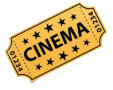Streaming apps are a new way of consuming entertainment. Online streaming is easy, quick, and not bound by time or place. Cinema HD apk is one of the most popular and preferred Android streaming apps one can use to watch television shows and movies. With the latest Cinema HD apk v3.0.9, it gets some improvements and bugs fixed for smooth, buffer-free streaming.
Here you will find everything about Cinema HD installation guides and the latest information. You will also find the latest direct download link of Cinema HD apk for Android, Firestick, PC, Android TV, iOS, Smart TV etc.

Cinema HD is an Android app that lets you stream unlimited HD Movies and TV Shows on Android smartphones, tablets, Windows PCs, laptops, Amazon Firestick, FireTV, Android TV boxes, Smart TVs and more.
The intuitive user interface, user experience, huge collection of movies and TV shows, compatibility with almost every device, and latest and updated content are some of the reasons making Cinema HD the best streaming app.
If you are looking for a reliable, clean and working app for streaming movies and TV shows on Android, Firestick, PC, Smart TV, and Android Box, there is nothing better than Cinema HD apk right now. You might find an alternative to Cinema HD but no other app is closer to Cinema HD because of its stability, high-quality content and regular app updates.
Cinema HD Latest APK 3.0.9 Download
All the Cinema HD apk on this website are free from all malware and absolutely safe to install on any Android-powered device including smartphones, tabs, FireTV Stick, Android Box, Smart TVs, and PCs.
Cinema HD APK v3.0.9 (Stable)
Note: This is the latest and official Cinema HD APK. We always scan the apk for any malware and it is clean apk file that is safe to install. You will always download the latest and safest Cinema HD APK from our website without any issues. Also, we are not the developer of the Cinema HD APK.
Cinema HD v3.0.9 APK – Change Logs

- Fixed and added many providers and resolvers. Filtered unplayable streams.
- Optimized built-in player: supports more audio and video formats.
- Fixed bug: Resume popup always shows when playing an episode.
- Fixed bug: The app gets stuck on a grey screen when returning from the player.
| App Name | Cinema HD |
| Category | Entertainment |
| Compatibility | Android 5.0 or Above |
| Latest Version | v3.0.9 (Stable) |
| Recent Update | May 19, 2024 |
| Size | 37 MB |
| Installs | 100,000,000+ |
| Price | Free |
| Developer | Cinema HD |
| User Rating | 4.8/5 |
Cinema HD APK v3.0.9 is the latest & stable version of Cinema HD which comes with all fixed bugs of the previous v3.0.8.
The Developer of Cinema HD is providing the latest and improved version of the Cinema HD apk that makes the app even better for new as well as for old users. Previously with v3.0.8, a lot of users were complaining about app issues like movies not streaming, blank pages, app crashing etc. With the new v3.0.9, all these bugs are now fixed and Cinema HD is now ready to use.
How to Auto-Update Cinema HD APK latest Version 3.0.9?
For those using Cinema HD APK v3.0.8 and want to update to the latest v3.0.9 without downloading apk file, you can use the Auto-Update feature to update the Cinema HD to the latest version. The good thing is that all the settings and preferences remain the same when you Auto-update the Cinema HD to the latest version.
Here is how to Auto-Update Cinema HD v3:
1. Open the Cinema HD app on your phone. If the new update is available, you will see a popup asking to install the latest version.

If not seeing any popup, move to the next step.
2. Now go to Menu at the top left corner (see screenshot).

3. Scroll all the way down until you see ‘Check for Update’ under the ‘Communicate’ heading. Tap on it.

4. Once you tap on ‘Check for updates’, you will see a popup to install the latest Cinema HD apk v3. Tap on ‘Install’ and it will start updating the app.
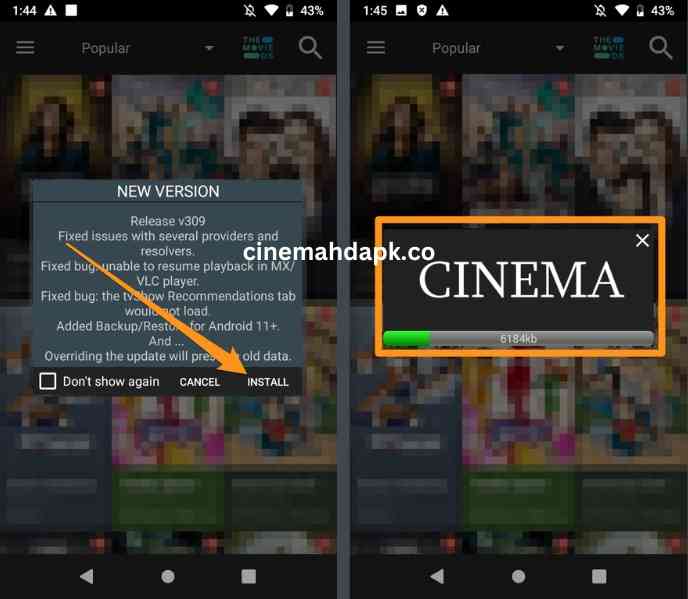
If you are already using the latest Cinema HD version, it will pop up ‘App is up to date’.
This way, you don’t need to rely on an Apk file to download and then install it. This is the direct and most safe option to download the latest Cinema HD APK.
Cinema HD Key Features
Cinema HD v3 is now improved and comes with all the bugs fixed. The latest version of Cinema HD apk also offers stable performance and the latest content to watch.
What’s new in Cinema HD v3:
- Clutter-free, easy to use design
- Inbuilt Subtitles Support with OpenSubtitle
- No need to sign in or login into the app
- Supports External Players like MX Player, VLC Player
- Backup & Restore
- Real-Debrid, Trakt TV, Premiumize Support
- Inbuilt Landscape Mode for Firestick & SmartTV
- High quality, latest content
How to Install Cinema HD v3 on Android?
Note for Beta users: If you are using Beta version of Cinema HD, do not uninstall the Stable (current) version of the app. Beta version may contain bugs and fix that might interfere in the smooth functioning of the app. To keep yourself safe from any inconvenience, do not uninstall the Stable version.
Cinema HD v3 is compatible with all Android devices running on Android 5.0+. You don’t need any technical skills to install Cinema HD v3 on Android. Just follow the steps mentioned below:
1. First you need to download Cinema HD v3 apk which is available above to download. Simply tap on the download button to download apk.

2. Now, open the apk file that you just downloaded. It will ask to allow the app to install from an unknown source. Simply toggle on the Apps from unknown source option and proceed further towards installation.

3. Moving forward, it will ask to ‘Install’ the app. Simply tap on ‘Install’ and wait for a few seconds.

4. Once the installation is done, simply tap on ‘Open’ to use the app. It will ask for access to the storage of your phone to save the subtitles and for the seamless functioning of the app. Simply allow it and start streaming.

This is just a quick go-through of the installation process. By following the steps mentioned below, you will be able to install Cinema HD on any Android device. Here is more about installing Cinema HD apk on Android.
Check out more Cinema HD installation guides:
Frequently Asked Questions
Do you have any questions about Cinema HD? Here we have answered the most common questions that will help you solve the doubts and queries.
Is Cinema HD a Free App?
Yes, Cinema HD is absolutely free app to use. You don’t need to pay a single penny to use Cinema HD.
Can I download Cinema HD on iPhone or iOS device?
Cinema HD is an Android app and is compatible with Android devices only. There is no way to install Cinema HD on iPhone or iOS devices. Don’t fall for misleading tips & tricks to install Cinema HD on iOS.
Is Cinema HD available for PCs & Laptops?
Yes. Using Android Emulator, users can install fully functional Cinema HD on Windows PC or laptops. You can also use Cinema HD on a Macbook, iMac, or other macOS-powered computer. Please note, that there is no direct way to install Cinema HD APK on PC. First, install Android Emulator and then install Cinema HD on it.
Does Cinema HD support built-in subtitles?
Yes. Cinema HD has built-in support for subtitles. You can turn it on and off as per the requirement. You can also sideload subtitles in any language with MX Player or VLC Media Player for Cinema HD.
Why are there no Links, No Data for some titles?
Cinema HD searches the internet for links and does not host any content on its own. If you see no links, either wait for a few days or simply update the app to the latest version. You can also sign up for Real-Debrid, Premiumize which will help you in fetching high-quality working links.
Is VPN required for Cinema HD?
A VPN bypasses the geoblocking and bandwidth throttling when streaming large files for long hours. A VPN also adds an extra layer of security from trackers.
Why is Cinema HD only buffering and not playing anything?
Sometimes due to network issues, it starts to buffer and not play anything. Slow network, bandwidth throttling by your ISP, and poor network are some reasons for buffering issues. Outdated app versions and loaded cache memory can also cause this issue to arise. Cleaning the cache and updating the app to latest version can help in solving this issue.
Can I cast Cinema HD on TV?
Yes. It is possible to cast Cinema HD on Chromecast and other compatible devices like Roku, Chromecast and other Miracast devices.
Other Cinema HD Guides & Tutorials
How to Uninstall Cinema HD App?
It’s not always you got bored of Cinema HD or moving to a new app, maybe you want to start fresh and want to uninstall Cinema HD for the time being. Cinema HD is the best streaming app for Android, Firestick, and PC offering the smoothest streaming, latest content, regular updates and universal compatibility. But if you ever want to install Cinema HD back again, you can come back to this page to get the updated instructions to install Cinema HD apk.
If you have made up your mind, here is how to uninstall Cinema HD:
1. Open the menu and locate the Cinema HD app on your phone. Depending on the smartphone you are using, simply tap and hold the Cinema HD app icon.

2. You will either see ‘Uninstall’ or see ‘App Info’. Tapping on ‘Uninstall’ will remove the Cinema HD app. If you are seeing ‘App Info’, go there.
3. After tapping on that, now you will see the ‘Uninstall’ option. Tap on it.

4. Confirm the Uninstallation and done.

Cinema HD is now uninstalled from your Android device. You can download Cinema HD apk from this page again to install the Cinema HD app anytime you want.
This is pretty much everything about Cinema HD. We have covered everything you need to know about Cinema HD apk v3 but if you have any other queries or suggestions, feel free to mention them in the comments below. We’ll update this page with latest information about Cinema HD.